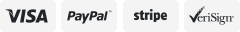-40%
Cisco CCIE Lab Enterprise Infrastructure (EI) INE Dell R620 128GB EVE-NG SD WAN
$ 527.99
- Description
- Size Guide
Description
For questions related to this or other items, please contact us:sales at ciscoland.net
This is a
Cisco CCIE Enterprise Infrastructure Lab kit
based on the
Lab Topology used by
INE
(ine.com)
It's built using an
Ultra Quiet Dell R620 Server w/ 128GB RAM
(up to 768GB) +
1TB SSD
with
VMware ESXi 6.5
The Dell R620 is a Very Powerful Server with
2 x Quad Core Processors
(Xeon
E5-2609
or higher).
RAM can be upgraded up to
768GB.
This expansion capability makes it a Super Powerful Server.
CCIE EI Equipment Requirements
:
According to the Cisco Website, the
CCIE EI Lab Exam
requires a set of
Virtual Machines
as well as some
Physical Equipment
(4 Physical Switches)
Main Virtual Machines
- Cisco CSR1000v
(Cloud Services Routers) with
IOS XE SD-WAN ver 16.12
- Cisco IOSv with IOS Software ver 15.8
- Cisco IOSv-L2 with IOS Software ver 15.2
- Cisco SD-WAN
(vManage, vBond, vSmart, vEdge)
Software ver 18.4
Supporting Virtual Machines
- Cisco Identity Services Engine
(ISE)
ver 2.6
- Ubuntu ver 18.04.5
(Server or Desktop VM)
- Windows Virtual Machine
Our Lab includes all of the Virtual Machines mentioned above.
For instance, INE's Lab Topology uses
20 x Virtual CSR1000v
Routers. So this Lab includes these 20 Routers.
Separate VM's are also included for the
ISE Engine, Ubuntu and Windows Servers
.
SD-WAN functionality
is provided through an
EVE-NG Server
with all the Network Nodes needed to emulate a
Viptela SD-WAN
Network.
Physical Equipment
Software Emulators like EVE-NG, GNS3 and even CML,
can only emulate Layer-2 Devices
with some minimal Layer-3 functions like some basic Routing functions.
Until now Software Emulators have been
unable to emulate true Layer-3 Switches.
For that reason,
a CCIE EI Lab requires Physical Switches,
so that students can explore the very complex features.
Our Lab doesn't include any Physical Switches, but they are offered as an upgrade option.
Viptela SD-WAN
This Lab includes a
EVE-NG VM
(Emulated Virtual Environment-Next Generation)
Community Edition
version 2.0.3-112
The EVE-NG VM includes all the Network Nodes needed to emulate a
Viptela SD-WAN
Network
PIn fact, our Lab includes a Fully Configured and ready to use
Sample SD-WAN Network
(see pictures).
We provide all the Configuration Files
that you can use to
build your own Network
.
Please scroll down for more details about the SD-WAN functions and features that this Lab offers.
Server's Main Features
:
These are the main features of this CCIE Virtual Lab:
- 2 x Quad Core Processors
(Xeon
E5-2609
or higher)
- 4 x Gigabit Ethernet Interfaces
- 128GB RAM
(can be upgraded to 768GB)
- 1TB SSD Drive
(can be upgraded to 2TB)
- VMware ESXi 6.5 Enterprise Version
- 20 x instances of the
Cisco CSR-1000v
Virtual Routers
- 1 x
EVE-NG
Virtual Machine (includes all the Nodes to emulate a
Viptela SD-WAN Network
)
- 1 x
CML-2
Virtual Machine (License not included; it must be purchased separately)
- 1 x
Windows 2012 Server
Virtual Machine (180-day Trial version
Important Note:
This item requires a Processing Time of
3-4 business days
. Therefore, it could take
up to 5 days
to actually ship this item.
Please also notice that a
Monitor is not included
. You'll need a Monitor and a Keyboard to operate this Server.
The Cisco
CSR-1000v
Virtual Routers in this Lab come with
IOS XE Amsterdam 17.3.2
(SD-WAN compatible)
This Lab kit has been fully configured to provide Telnet access to all
20 Virtual Routers
from a Secure CRT Terminal (please see pictures).
Some Lab Exercises may require additional Virtual Routers.
But if needed, you can easily create new Virtual Routers, because the proper Software is included
.
You may also replicate the entire Topology within the EVE-NG VM that is also included in this Lab.
Having your own Lab (own Physical Server) makes a lot more sense than Renting a
Physical or Virtual
one!
Consider for instance Cloud sites like
https://cloudmylab.com/
Their price
for a Virtual Lab equivalent to this Lab (with 128GB RAM)
is 0 per month!
This will really add up in the long run!
Please attached image with Reference Prices.
EVE-NG Virtual Machine
:
One of the most important Topics of the CCIE Enterprise Infrastructure Lab is
SD-WAN
And in order to support SD-WAN this Server includes an